
Apple announced iOS 6 today, which replaces the built-in Google Maps with Apple’s own mapping solution. While the upgrade will include such niceties as turn-by-turn directions and 3D city flyovers (cool!), transit directions will be conspicuously absent from the new operating system, due this fall.
For many people (myself included), transit directions are a key feature of Google Maps. Perhaps Apple decided that building up a competitor to Google Transit wasn’t worth the effort. It’s also possible that the suburban-centric culture in Cupertino didn’t see the value in the service. Maybe they simply didn’t have enough time.
Whatever the reason, it opens up a great opportunity for enterprising transit app developers.* Apple says it will highlight transit apps from within the iOS Maps application. It’s unclear if this will include real-time arrival apps like OneBusAway, or just apps that provide actual transit directions.** Most apps seem to focus on the former, since that’s the data that transit agencies tend to provide via their GTFS feed. I’d love to hear from any developers in the comments about how difficult it would be to build an app that did the point-to-point transit directions as well as Google does.
—
* Speaking of which, it’s quite curious to me that no local news outlets have created a good transit app. I open OBA several times per day, and it knows exactly what intersections in this city I live, work, and play. Advertising gold, especially if you already have a locally-focused ad sales team sitting around.
** As of the time of this writing, I couldn’t find any apps that provided the latter for Seattle.
Wasn’t OneBusAway working on integrating OpenTripPlanner into the app? I wonder what happened to that.
Yeah, where did that guy end up?
Getting caught in the gears of a combine…
He, he, where indeed. Probably hobnobbing with Mark Zuckerberg after all the money raked in from OBA :=
Apple may be following DEC down the proprietary rat hole. What’s next, the only video format supported is a re-branded Quicktime… iMax.
Cavorting in the meadows of the Alps wearing lederhosen and yodeling folk songs? Or was it working in one of Google’s top projects. ;-)
Or both?
The guy who wrote OBA graduated and took a job at Google.
His name was Brian Ferris.
Derp!
I was considering getting an iPhone for my wife (current model Android phones are too large for her to use one handed), but no transit route planning is a deal-breaker. I’ll be interested to see if a 3rd party steps up to make transit (and bike) directions happen.
You can guarantee that Google will have a Maps application in the store by the time iOS 6 ships to customers. They make way too much money from the in-app advertising and the collected search data to leave those customers on the table.
given Google’s recent “ios first” history it seems reasonable they would make an app.
I’m sure that Google would have such an app, but I’m not convinced that Apple wouldn’t reject it for ‘duplicating functionality’, which is why all the myriad web browsers in the AppStore use the Safari rendering engine. So maybe Google makes a transit directions only application, but that seems less lucrative than their current scheme — whether it’s still lucrative enough to justify the engineering effort or not, I don’t know.
I can’t speak in more specific detail as I am bound by NDA, but for various reasons technical and (speculatively) regulatory, I cannot see Apple rejecting a Google-provided Transit Maps application.
Oh, that I believe. I was just suggesting that Apple might reject an alternative general purpose mapping application and that a transit-only application may not be financially attractive to Google.
It’s vaporware until they announce they’re going to have it and we can use it. Google has all of this, and more, on Android – Apple is insane to create uncertainty on the subject.
GTFS feeds provide schedule data pure and simple. It’s true that some agencies provide real-time data to the public, but none of the agencies in this region have made their data fully open.
WhichB.us promises to deliver trip-planning for Puget Sound users. That’s reportedly going into a limited beta as soon as a month from now. Local agencies all provide trip planning on their web sites, as does Google.
What isn’t clear to me is what the full impact of all this will be on transit users on iOS. Yes, Apple will offer their own map app and underlying services. Yes, a Google Maps app is bundled in earlier versions of iOS. Does the “no app that duplicates the core functionality” mean that an add-on Google Maps app won’t be accepted by the app store? Looking forward to comments on this thread that make this clearer.
Translink, the agency in the lower mainland of BC, has taken a different approach to offering service to transit users- rather than building dedicated smartphone apps, they offer a single mobile web site that works well with at least iOS and Android. That seems to scale nicely. The also offer their GTFS schedule data, and have promised to offer an API for their real-time data “soon” after the web site exits beta– which was about… two months ago? Between the two, there is the opportunity for anybody with a web-enabled phone to get arrival and schedule information today, and for third parties to create potentially excellent platform-specific apps for users in future.
You can still get to Google Maps through the web browser, right? I can do that on my Android phone, and it’s reasonably good (not as smooth as the maps app but perfectly usable to grab directions). I don’t think the phone is “cheating” somehow, since the built-in Maps support looks a bit different, and Bing maps work through the browser, too. I assume this would work on mobile Safari also! But I don’t have an iOS device to test it on.
It is plausible that Google could provide a standalone iOS Maps app. I don’t know (a) whether this already exists (b) whether Google would deign to do it (c) whether Apple would allow it on iOS. (Disclaimer: I work for Google but not on mobile stuff. I don’t know anything you don’t know about this and if I did I wouldn’t post about it here.)
the browser redirects to the maps app
You can, but that method of interfacing with maps sucks. It’s slow and buggy. And no, it doesn’t redirect to the app.
The Bing app (http://itunes.apple.com/us/app/bing/id345323231?mt=8) does transit-directions.
You don’t seem to be able to set arrival/departure times, or view multiple route options, though.
Hopefully Google will release a stand-alone maps app, but until I have an at-least-as-good alternative, I’ll be ignoring the upgrade option.
Sorry, Bing maps is not yet ready for prime time. Many frustrating limitations including not recognizing waypoints if there are no current transit trips servicing that address. e.g. if a bus isn’t scheduled that hour, the address can’t be entered as a valid waypoint.
I’m as much an Apple Fanboy as anyone but this move pisses me off. And I think you hit the nail on the head in describing the suburban centric viewpoint they must have taken.
One of the single most important uses (besides qwerty texting) for a smartphone is Way-finding and the popularity of smart-phones is greatly driven by those young urbanites that have and continue to move back to the city sans their cars. How could Apple have missed this use case? Indeed, the very first demonstration of the maps app (powered by Google) by Steve Jobs was showing the Starbucks nearby Moscone Center.
I think Apple was motivated to get Google Maps off the iPhone as the default mapping application. But in so doing they’ve screwed themselves by reducing the overall functionality of the replacement product. The GTFS format is pretty widely used and it would be foolhardy for Apple to try to disrupt that.
I think Apple would be smart to simply allow third parties to provide a comprehensive mapping application. Google would hopefully release a fully capable mapping application that can be downloaded. Then it would be like kindle app versus iBooks. iBooks are cooler to use but only work on iphones/iPads and no where else. Consequently people have chosen the kindle format 5 to 2 over iBook format.
I think Frank hit the nail on the head. Bay area transportation thinking begins and ends with the car, with a lot of rhetoric about transit in between (so long as it doesn’t inconvenience anyone or cost anything).
I just got an iPad a couple of months ago. I’ve avoided an iPhone up to now and use a Windows phone. I absolutely loved the transit mapping in the iPad. I’ve used one bus away both on the iPad in the Windows phone. I have not found anything as useful for point-to-point directions as using the iPad and it’s transit directions in the straightforward mapping tool.
I find it interesting that Apple decided to take turn-by-turn navigation, a capability already provided by many third-party apps, and make it a built-in feature, while taking transit out and leaving it to third-party developers to fill the gaps.
While it certainly sucks in the near term, I really believe we should not become too dependent on Google for things like this. If this ends up creating a healthy market of good alternatives to Google transit, including open-source solutions, we’d all be better off. The underlying data can still be GTFS (the G now stands for General, not Google anymore).
Does anyone know if there exists a trip planner that actually works? A few days ago I was planning a trip from Redmond to UW on a Sunday morning. All the results I got were just ridiculous.
– Metro gave me 40-minute transfers at Montlake
– Nokia Maps gave me trips across I-90 (B-550-71)
– Google Maps told me to take the bus at 11 PM and get there at 1:30
– Bing Maps also gave me trips across I-90, though by tweaking the entries I finally got one reasonable choice with walking from Montlake to UW (though it had me taking the 545 at 6:30 AM)
– By just looking at the schedules, I found several much better options where I could take the 7:00 bus and get there 20 minutes ahead of schedule, walking no more than half a mile.
That’s it, I’m writing my own trip planner…
Wasn’t 520 closed that weekend?
No, 520 was close June 1-4 and the next closure is July 13-16.
Not sure what you used as a starting address but just putting in Redmond WA to 45th NE and University Way for 7am sunday the 10th into GoogleMaps yielded viable solutions.
I get absurd Google Maps suggestions for North Seattle — Redmond, Kent — Redmond. It has no idea what it’s doing. In-city, it gives decent results.
Take the 545 to Montlake, then plan on a 15’ish minute walk to wherever in the UW you are going. If you happen to see a connecting bus coming soon, you can always, of course, hop on, but the walk is the upper bound on travel time, and that is what you should plan on.
Why? 271, 48, 44, 43, 542…Hardly a 15-minute wait. 10 to 15 at night, 0-5 during the day.
I think the universal problem with transit direction software is that it assumes people are incapable of walking faster than 2mph or farther than a quarter-mile.
The Metro trip planner allows you to specify your walking distance up to 1 mile.
Google on mobile devices defaults to 1/2 mile. Me being old and plump would like the 1/4 mile option… :-)
I’m not sure what I’m not understanding. Why doesn’t the Trip Planner suffice for bus arrival times?
The Trip Planner interface has an abysmal design even by late 90s web standards. A map is the most natural interface humans have found for planning a trip. Textbox input and teletype output is much less intuitive.
Trip Planner’s address verification is brittle and it can be difficult to determine the correct suggestion from the list. Some valid addresses are not recognized at all and the user must use a nearby major intersection instead.
Revising input is more difficult than expected.
We’re talking about mobile platforms where ubiquitous GPS makes ‘start here’ an expected input hook.
The Trip Planner tool is good for only one task and does not offer any flow from or into related tasks. “Get me home from here”; “I want to go to the nearest library”; “I’d like to grab a bottle of wine on the way to my friend’s house” Trip Planner can solve part of each of these problems, but requires a total interface shift and reorientation for the remainder.
I could go on.
Am I just mis-reading Trip Planner when I do the following:
For Start put: COLUMBIA CITY LINK LIGHT RAIL STATION
For End put: 3RD AVE & PIKE ST
For times put: (enter times that you know Link is running)
The Itinerary that includes Link lists the following:
Walk 0.5 mile N from COLUMBIA CITY LINK LIGHT RAIL STATION to
Depart Columbia City Link Light Rail Station At 03:39 PM On Route ST 599 LINK TO SEATTLE
How would I be walking 0.5 from COLUMBIA CITY LINK LIGHT RAIL STATION to Columbia City Link Light Rail Station?
If I click on the walking directions, I get some that I can’t quite decipher:
Walk approx. 1 block NW on St Light Rail.
Turn left on S Alaska St.
Walk a short distance W on S Alaska St.
Turn right on Martin L King Jr Way S.
Walk approx. 1 block NW on Martin L King Jr Way S.
Turn right on S Columbian Way.
Walk a short distance NE on S Columbian Way.
Turn right on St Light Rail.
Walk approx. 2 blocks SE on St Light Rail.
Total walking is 0.46 miles.
This is why Trip Planner is annoying.
This might cause some problems for us in the short-term, but hopefully this will get us something much much better. Google transit directions work, but for metro, they are usually not the shortest route, and sometimes quite misleading. It especially chokes on routes through downtown that change number either at the south or north end and continue through to a new destination. I have seen more than one person looking for a northbound route that doesn’t exist that they found on Google maps.
I’ve had reasonably good results from googlemaps on computers where Google will be aware of routes that change numbers. It says something like catch the #54 and stay on it becomes route 5 or something similar…
It’s hard enough trying to explain to a suburban agency director why they need to put out a google transit feed, now I have to tell them to do something else for Apple if / when they finally get their act together… oh brother! what a mess. Always hated Apple since they locked up my music and wouldn’t let me port it onto other players. Their way to do anything is so squeaky wonderful and you can do it that way or not at all, because they only give you one way. F#^%@*$ Communists. Was thinking about an iPad anyway but… Nope, just lost me. Anyone at Amazon want to make a full size tablet – Kindle XL??? Puhleeeeze!
Umm, what’s up about with the music thing? I got to copy all my iTunes music to Google Play (nee Music) and mp3’s. No DRM no muss, no fuss. Not that I use Google Play, but nice to know I could do it.
Hi everyone. I’m an iOS developer and longtime reader of the site, and want to clear up a few misconceptions about how transit and cycling directions will work in iOS 6. Without access to the NDA’d developer documentation, some of the things in the keynote don’t make a lot of sense.
As noted in your post, Maps in previous versions of iOS simply use Google Transit. From what I can tell, pretty much all of the GTFS data they were using is openly available at the GTFS data exchange.
I don’t know why they’ve specifically chosen not to clone Google Transit in iOS 6. The on-stage explanation that Google Transit is pretty terrible compared to a lot of native apps that are out there is quite compelling. With the new routing API, it it will be easy enough to clone what already existed. I’d bet on that being in the App Store on day one.
And since more data than just GTFS can be fed directly into Maps.app, you’ll have higher-quality directions for agencies that provide additional data. In Seattle’s case, that means that One Bus Away simply needs to add a routing engine, and all of the benefits of it will then be available from inside Maps.app. It might take a while to get better, but it certainly isn’t getting dramatically worse.
If routing engines were simple, OBA would already have one, Trip Planner wouldn’t suck, and UPS wouldn’t pay computer scientists six figures to shave seconds off of their trips.
Not to mention the chief OBA developer was hired away by Google to work in Zürich.
“simply needs to add a routing engine”
AHAHAHA!!!
What? Just throw some Cisco gear at it, use BGP (the Bus Gateway Protocol) and you’re done.
% grep bgp /etc/services
bgp 179/udp # Bus Gateway Protocol
bgp 179/tcp # Bus Gateway Protocol
I’m sure the technology behind their maps is cool and all, but the fact that their web site says nothing about transit, walking, or biking directions speaks volumes.
Their iPod touch, iPad, and iPhone product pages mention transit and walking. Does that mean all of a sudden they’re hating on transit?
Their iOS 6 developer page mentions transit.
Whatever happened to OBA Blue?
I was already really surprised and disappointed to find that the iOS version of google maps didn’t include cycling directions. Now they’re moving backwards again vs every other competitor? Mobile directions are one of the most important functions of a smartphone for me. If this is the way progress is spelled down there this iphone may wind up being a very brief experiment with apple products for me.
I’m going to be brutally blunt here but for a cell, I use a Samsung from tracfone and it serves my purposes quite well. For navigation, I use good old fashioned Google Maps and bus schedules from websites printed out from my computer – and then recycle in the hotel and/or the office. I know, 1990s tech but it works.
Smart phones? It’d be smarter to save the money and spend it on, oh I don’t know, flying!
What, they didn’t teach you how to read a map? :-)
Count me in as one without a smartphone, though I am kinda cheating by having an iPod touch. It’s pretty handy for storing maps and schedules.
Real-time transit arrival info–in cities that have it available, of course — takes a smart phone from being a cool accessory to a vital part of daily life.
And, if you have an Android phone, you already have the best map app available. :D
I admit Oran I’m guilty of having an iPod nano but I just navigate the old fashioned way. Too many years in the backcountry w/ Dad…
I’m going the other way. I just found out that Virgin Mobile now has the HTC Evo with 4G — using the Clear Wimax network. And it can act as a mobile hotspot if I want to run a full sized laptop on the wimax network!
Getting a handset that can run wimax is my dream come true, as Android and other devices are the best “portable” computers and making voice calls is less and less what everyone does. My “mp3 player” is also my phone as I just stream Rhapsody channels instead of downloading files.
I’ll be heading up to Radio Shack to acquire one in due time!
If someone were to create a point-to-point transit direction program for the iPhone, Apple would probably deny it due to their extremely strict no-compete rules.
No. They explicitly said in the keynote that they’ll feature transit/biking/walking directions apps right in the Maps app because they think third-party developers can do a better job at it than Apple can. If Apple rejected those apps, that would be a very stupid move indeed, but they’re not going to do that.
I used OBA coming back from the Mariners game to Kent Station last night (I took the late afternoon Sounder in to Seattle).
I still find the color and number coding a bit over complicated.
I got to my stop and brought up OBA. I was looking for the 150 and I saw a -2 (minus two). I had seen an articulated bus pulling away as I ran towards the stop, so I assumed I missed it.
Then I noticed the entry stayed there and when it reached -4 the 150 appeared. So it was just late.
I also noticed that as the bus was pulling away that it was still listed (now -5). And there were other buses that had a little grey text that said something like “Already departed”.
The docs say:
“On the right, the number of minutes until the bus arrives.
If the bus is on time, the color will be green.
If the bus is late, the color will be blue.
If the bus is early, the color will be red.”
So I guess I’m still having difficulty understanding the difference between late and departed — and whether OBA will always have enough real time data to make an accurate distinction (and really, this is probably one of the top uses of the app…is the bus coming or has it arrived as it will determine my next actions, like can I grab a coffee, or should I stay there for a few more minutes to catch the bus.)
If it’s late and hasn’t arrived (and has accurate real-time data) then the number should be blue and positive. If it is late and has departed it should be blue and negative. If there is no real-time data, the color will be a dark green. From your description it sounds like the real-time data was either not available or not accurate enough and the bus was later than predicted/scheduled.
I am surprised there isn’t accurate real time data for a bus starting its run coming out of the tunnel. I would have thought there would be sensors at every tunnel stop!
As another commentor alluded to, NDAs are going to prevent a lot of information from coming out on this subject. It is also worthing point out that what was released this week was a *beta*. The short explanation is that there is simply no way the final version of iOS 6 is released to consumers without transit directions.
This article on Grist is a helpful starting point in wrapping your head around how this will all work: http://grist.org/news/why-the-rumors-about-the-iphone-ditching-walking-public-transit-are-wrong/
Our Transit advocacy organization in South Carolina has joined the national push back effort on Apple’s decision to delete transit trip planning capability from it’s new OS. I’ve got lots of experience with work arounds, third party apps and squinting at the browser. I own an Ipad and a Droid phone. Apple is supposed to be about progress. I would expect a better transit trip planning function from them, not this. Here is our web page supporting the national effort. http://busec.org/rotten-apples-fall-off-the-transit-tree/
I find it amusing to suggest that Cupertino is somehow more suburban-centric than Mountain View, where Google is headquartered. Ever been to Mountain View?
Hey jr, I have, actually! I wasn’t implying that Google was urban (though they do have a rather large office in Manhattan!). My guess is that Google is simply more interested in these kind of big information problems than Apple. I think transit directions fall lower on Apple’s priority list for many reasons.
Mountain View has >15% greater population density than Cupertino. And a central business district.