 I was as happy as anyone when SDOT installed OneBusAway kiosks at major downtown bus stops. Although getting real-time data on one’s phone is a huge advance, there is no substitute for an easy-to-read sign present at the stop.
I was as happy as anyone when SDOT installed OneBusAway kiosks at major downtown bus stops. Although getting real-time data on one’s phone is a huge advance, there is no substitute for an easy-to-read sign present at the stop.
As the picture at right attests, however, the flat-panel TVs in these kiosks have significant maintenance challenges. SDOT’s Sue Romero:
The original displays were chosen for the amount of arrival information that could be displayed on them. Many routes can be displayed simultaneously for busy bus stops serving multiple routes, compared to the LED readers that only display a few lines of text and therefore can only display a few routes at a time. However, the screens proved to be poorly manufactured and unreliable. We had an opportunity to apply that and other lessons learned to the C-Line design, and we’ve come up with a much more reliable and less expensive solution.
Last fall, SDOT began a project to replace the equipment with hardier televisions and new computers. SDOT’s Sue Romero says that $23,000 replacements should arrive “before the end of spring” and installation should be done “before the end of summer.”
 But I can’t help but think of those Metro LED readers, like the one depicted from 3rd & Virginia. These signs range from 2-line, 1-sided ($8,000) to 4-line, 2-sided (as pictured) at $21,000, according to Metro’s Jeff Switzer. And they work: anecdotally, they are almost never broken. Moreover, 3rd and Virginia is the first stop outside the skip-stop pattern and serves about as many routes (29) as the kiosk stops in the core (24 at 3rd & Pine),* so they can certainly handle high-volume stops.
But I can’t help but think of those Metro LED readers, like the one depicted from 3rd & Virginia. These signs range from 2-line, 1-sided ($8,000) to 4-line, 2-sided (as pictured) at $21,000, according to Metro’s Jeff Switzer. And they work: anecdotally, they are almost never broken. Moreover, 3rd and Virginia is the first stop outside the skip-stop pattern and serves about as many routes (29) as the kiosk stops in the core (24 at 3rd & Pine),* so they can certainly handle high-volume stops.
In terms of functional differences, reasonable people might disagree. Personally, I find the scrolling rate of the LED signs to be vastly superior to the TVs in the kiosks, and listing later arrivals of the same route in the kiosks to be redundant clutter. On the other hand, OBA’s color-coding of the time lets you know when the time reflects the schedule and is therefore not trustworthy.
Usually functioning signage is clearly superior to usually broken signage, but I have to say I slightly prefer the LED signs to even fully reliable kiosks. But both are vastly superior to the ongoing signage fiasco directly below in the tunnel.
- * Inbound-only routes don’t show up on OneBusAway, so the number of routes either stop displays is considerably lower.
They are buying new displays? As far as I could tell the problem was not the display itself but poor quality software on them which should be easily swapped out. Regarding the problems outlined here with scrolling, etc, they could easily be improved with SDOT highering someone to make and contribute a few tweaks to the open source OBA sign mode: https://github.com/OneBusAway/onebusaway-application-modules/wiki/Sign-Mode
I tend to agree the current view has issues with display format, scrolling, data only refreshing with a jaring reload midscroll, etc.
Transit app also has an interesting web widget that could be useful on touch screens: https://widget.transitapp.com maybe they would be willing to make a better kiosk version
Is there any advantage to using OBA over Transit App? As far as I know they use the same data except Transit App is designed by people who care about UI while OBA looks like it was designed by engineers.
I don’t know why anyone would use OBA over Transit App.
I sometimes use the transit app when I’m in another city that doesn’t have OneBusAway. While OneBusAway certainly has its bugs (including an egregious one on Android, where if your phone switches from portrait mode to landscape, the map view automatically resets to 0′ N, 0′ E, which is somewhere in the middle of the Atlantic Ocean), I still prefer it over the transit app for several reasons.
In particular, I like the fact that the default map view has clickable bus stops, so I don’t need to go digging through route by route menus to find out where the stops are. The transit app also has some issues with its pinch-to-zoom – if your fingers are moving diagonally, rather than horizontally or vertically, it won’t zoom. The transit app also doesn’t seem to show where the bus now, which OneBusAway does. This is sometimes useful in recognizing cases where the real-time arrival data is known to be inaccurate (for example, if the bus hasn’t yet left its terminal).
Transit App definitely does show the bus’ current location and it does have clickable bus stops. I’ve also never experienced any of those bugs you’re talking about. Maybe their iPhone version is newer than the Android version though.
I’ve never liked the Transit App’s UX. It doesn’t show bus stop locations on the main screen without pressing a button, there’s no explanation on how to use the app for a new user, and there’s no labels for anything. Then again, I’m the kind of person that finds the command line more intuitive than iOS. Anyways, I think the Transit App has the worst design of any app available and find OBA much more intuitive. My favorite transit app is the MyNexTrip app on Android for Metro Transit in the Twin Cities. It’s simple (read ugly), but functional and completely unobtrusive. I rate UI/UX as simple and intuitive, so in these terms the Transit App is crap and MyNexTrip is the best. If you rate UI/UX as flashy/colorful, then the Transit App is a clear winner. Don’t make sweeping judgements, barman.
“I’m the kind of person that finds the command line more intuitive than iOS”
lol ok ?
I personally have different apps for different roles.
I use Transit for when I want to know when nearby buses are arriving (and I already am familiar with the stops).
I use OBA when I need to know stop locations and exact arrivals for a stop (or for task switching when I want to look at two places: I can have one place open in Transit and the other open in OBA).
I use Citymapper when I need transit directions from Point A to Point B.
Yes all three apps can do all those things, but I find that for those roles that specific app is best at it and also lends it self to it (the OBA app’s home page is a map of stops, Transit’s home page is a countdown clock, Citymapper’s homepage is a list of destinations you can get transit directions to).
The display at 3rd & Pine looks like it has a light tube out in the right half, which is where the times are. It’s been like that for a couple weeks. Sometimes it’s off. One could ask how man Metro employees it takes to change a light tube, but according to the article that’s just one of the displays’ problems.
I would imagine a lot of it has to do with what you want to display. If all you are displaying is text, then the giant LED signs are fine. But if you want to display a map, for example, then you want a screen that can show more detail. I don’t know if these are capable, but I could easily see a kiosk that is interactive, and can give you options (as a lot of kiosks are). Press a button or two, and you can get the information really quickly. After a few seconds of no input, it goes back to the defaults view.
I’m not saying I would prefer that, but that seems like a reasonable trade-off.
The giant LED displays are definitely preferable to the LCD displays (for reliability, if nothing else), but some of them are timed really poorly. For instance, the displays at the stops adjacent to the UW light rail station have space for four routes, and persist each set of four routes for something like 20 seconds. At peak, there’s something like 12 routes stopping with a bus coming every couple minutes, so it can take a /long/ time to cycle all the way through, especially compared to the OBA displays. The delay really shouldn’t be more than 5 seconds.
Considering most have been out since December 2015 (when I first contacted SDOT regarding the issue and they slapped signs on each one promising replacement), it appears our award-winning kiosks have spent more time broken than working. Makes one wonder how cities like Portland, Los Angeles, San Francisco have large-scale deployment of real-time arrival equipment and it works quite well. Portland’s north-south transit mall in particular has used TV displays for many years which are both smaller and more useful and TVs have been deployed to many MAX stations.
Similar to ST’s ongoing escalator and elevator issues, how hard could this be?
Really makes you think, doesn’t it? Just like how Link can’t use these same LED screens for real time arrival. Sound Transit insists they need to spend tens of thousands of dollars to upgrade their screens for real time arrival.
Does anyone believe this bull?
What I can’t believe is why our transit system buys so many things that aren’t even good enough to be “Broken Out of the Box.”
Seriously. If there were really plain old fashioned corruption involved, it would make this problem easier to understand. And fix.
Also if anybody at any level in our system had the excuse of being personally stupid, ignorant, uneducated or alcoholic. Negative again.
There is some force in our system that has something to gain from a bad result- maybe embarrassing some other part of the system, maybe just wanting above all else to prove it can get its way.
Or sentiment common among hereditary aristocrats that skilled craftsmanship causes sweat, which smells bad. And bespeaks neediness for approval that no gentlemen ever displays.
I wish President’s day could finally celebrate our country’s overcoming these faults on the World’s stage. Instead of electing them President.
Can STB give us a posting on our system’s procurement process- especially for elevators and escalators, signage, and vehicles? Maybe we need to change the company whose trucks deliver these things.
So far, I’ve never received a Fedex box that rattled, or gotten cut reaching into one.
Mark Dublin
I’ve noticed that the Mt. Baker station metro LED reader has trouble working properly as well. It’s probably better than the OBA screens, but many times it’s just off or says “see schedule”.
Many of the real-time LED displays along Rainier have this issue. They can be really off (next bus not for 60 minutes).
Same thing with the 44. The signs frequently go blank a few minutes, then display when the next 10 buses will be (who needs to know that) with many of the saying “see schedule.” By far inferior to the Metro-installed signs for RapidRide.
I’d like to see SDOT install phone chargers at these kiosks.
Are the TVs at the kiosks on the C-Line LCD or LED?
You could probably adapt the kiosks to be more like the basic LED signs, although I feel like they should show more than one bus for the same route, just in a different format. So instead of the current format, where you have the buses displayed in the order in which they will arrive, organize it by route, so something like this:
C Line 5 min 7 min 15 min
40 6 min 10 min 12 min
SLU Streetcar 7 min 12 min 17 min
That way you can see if buses are bunching, so if the first bus looks crowded you can wait the two minutes for the next one.
I like it. Better still, no need to repeat “min” for every arrival; once per line is sufficient:
C line 5, 7, 15 min
40 6, 10, 12 min
SLU streetcar 7, 12, 17 min
Hopefully, this will reduce the amount of scrolling. Sometimes, the current display can be confusing if you take a quick look and the message scrolling at that instant happens to show a distant arrival for a frequent route. It makes it appear like a route that’s supposed to run every 10 minutes won’t show up for 45 minutes, when, in reality, everything is running just fine.
RE: 3rd and Pike display-
I wish Metro would skip telling me about busses that have already gone.
No matter when you are there, you have missed the previous bus.
IMO that info uses up too much space and time, especially when it may take a scroll or two to get to the real next arrival time.
Knowing you just missed a bus is useful for the first couple of minutes so you can immediately make alternate plans.
Like I said, you have ALWAYS missed the last bus.
Get right to the time of the next ones.
FIWIW, a use case: last month, when I was biking at top speed for the half-hourly 125. Turns out I’d just missed it by a minute. What do I want to see on the screens?
(a) The next buses that are coming: the C, 21, whatever.
(b) The fact that the 125 had already left, so I could decide to get on that 21 and bike the rest of the way.
I do believe in showing the departed buses for several reasons:
1) The data feed is not 100% accurate. Occasionally, a bus that OBA lists as “departed” is actually still coming. If you’re sitting there waiting for the bus and the sign goes from “arriving in one minute” to “departed one minute ago”, you can breath easy because it probably means a data inaccuracy. The bus is still coming. On the other hand, simply making the bus disappear altogether when OBA thinks its departed conveys the impression that the bus you’ve been waiting for for 10 minutes has suddenly disappeared, leading to one of those embarrassing moments where you summon an Uber, thinking you’re bus isn’t going to show up, only to watch your bus arrive after all before the Uber shows up.
2) OBA does not have real-time arrival info on all trips. When it doesn’t, it falls back to the schedule. If a bus was scheduled to arrive 1 minute ago, but OBA has no idea where it is now, the odds are better than even that the bus is still coming, so best to just show it.
3) Somebody at OBA made a design decision that whenever a bus hasn’t reported its location in the past 5 minutes, to ignore the last known location of the bus altogether, and just fall back to the schedule. This is a common reason why a “scheduled departure 2 minutes ago” actually means a bus that’s still coming, so best to show it.
4) Seeing multiple arrival times, rather than just the next arrival time, gives you an idea how frequently the particular route is running, which may be useful if you’re considering doing something else and coming back for the bus later.
5) On rare occasions, it is possible to chase after a departed bus on another bus, and have at least some chance of catching up to it. For instance, passing through downtown, an inbound bus can often catch up to a just-departed outbound bus as a result of less dwell time at the bus stops downtown, because people are getting off instead of on.
The just-left info is sometimes actually useful. When there is no RTA info coming through or even just a gap (surprisingly common), the display reverts to schedule info. Knowing that a bus was scheduled to leave a minute ago often gives me confidence that it will be in fact arriving in the next few minutes.
Or occasionally, especially at 3rd & Pine, it will say NOW, NOW, NOW, then give up and go negative, but the bus is two blocks away about to come.
It really irks me when it says a bus has come when it’s a no show. It should say “no show”, because that tells you it’s might come in the next ten or fifteen minutes, whereas if really left there won’t be another one for thirty minutes.
This is somewhat in reply to William C. When I am biking along Dexter, there is an LED sign for the 62 at Dexter just north of Mercer. I am on Pronto (until it goes away), whose northernmost station is at Aloha. If I see I just missed a 62, I can bike over to Westlake, where the more frequent 40 will be coming, and there’s another Pronto station. Post-Pronto, I’ll be on my own bike and can decide to just keeping biking, as does William C.
I agree. I find the listing of buses that have already passed confusing. If it isn’t clear what the numbers mean then doing this can give you the impression that the bus is late, but still on its way.
For $23,000 per display I hope they get better quality than TriMet’s $8,000 units.
http://www.oregonlive.com/commuting/index.ssf/2013/07/trimet_adding_58_more_informat.html
Glenn, seems like the article (from 2013) was actually saying that Trimet was making progress with resolving problems – reduced downtime, changes to the hardware to make it more robust, etc. I am almost always looking at PDX Bus, so I don’t pay a lot of attention to the transit mall displays, but when I do I don’t recall them being out of order in recent times.
What I can’t figure out is that SDOT replaced the broken kiosks (at Pike, Seneca, Prefontaine) with updated kiosks just last September*. Now three of those six have not been working again for weeks/months. It’s just a disappointment that bus riders are treated this way while some at the City seem to be congratulating themselves on how great their transit use experience is.
*http://sdotblog.seattle.gov/2016/09/27/transit-kiosks-on-3rd-avenue-getting-a-makeover/
My nasty remarks about procurement procedure mostly resulted from yesterday’s video. Infuriating to see Sound Transit Board members visibly upset over their inability to do anything about LINK’s entire brand new elevator and escalator system failing dangerously, years before its time.
As if all LINK can do is wait until the companies that sold us this machinery work on a way to deliver the product we paid for. But that they designed and built. And be glad we found a vendor at all. First time years ago that I heard the term “Vendor Driven”, had impulse to demand to see somebody’s Washington State Commercial Vehicle license.
In 1977, Dave Hall, in Metro Transit’s “Transit Technology” division invented what was likely the world’s only reliable bus wheelchair lift. On his own time, and in his own machine shop.
Legend has it that Dave adopted the design of a Boeing wing flap. Flat platform, twin levers, aircraft “Screw Jack”. Lift-U Corporation made it industry standard. Anything high-floor left in the Metro fleet has one. Does King County Metro even have a Transit Technology division?
The clear plastic roofs over trolley-wire to guide poles to the wire in staging were called “wiring pans.” They might very well have been developed by Dick Seelye, Metro’s chief overhead designer in the years we built the Tunnel.
“If you want anything done right…” begins a cliche with a lot of built-in conditions. But “Design It Yourself” is always in range now. “Rapid Prototyping” does 3D models, from which parts can be directly manufactured.
I can’t find “Transit Technology” division in the King County Directory. Wonder if it’s someplace in the walk-in Metro Library, which I haven’t seen since the Legislature killed it to thank Tim Eyman for filing. I think it’s time we bring those two departments.
Reasons? One, I never found out the patent arrangements over Ed Hall’s lift, but I know manufacturers pay for patents. Which can help pay for future designs, instead of for litigation over prematurely aging mistakes.
Also, there’s the matter of transit agencies keeping their “hands-on” in the realm of powerful precision machinery predating anything digital by centuries. The better your hands know how a part functions, the better you can tell Computer Numeric Control how to manufacture it.
Mark Dublin
At least you can read the arrival times on these kiosks, take a look at what we get at Tacoma Dome Station:
https://twitter.com/mark_yellen/status/829326190544576513
Very helpful.
I think it’s expected that every bus rider come prepared with a pair of binoculars.
It’s so freaking cold these days (or hot). How do those TVs survive? I’d much rather watch cartoons on those things.
The kiosks will make lovely sitting spots for watching parades.
I much prefer the OBA television screens to the LED scrolling displays. The OBA screens give much more information and more useful information. The LED scrolling displays seem to have just as many failures, and you never know whether real-time or scheduled arrivals are shown.
The 3rd & Virginia stops should be upgraded to an OBA screen, and OBA kiosks should be installed at the 3rd Avenue stops that lack them (3rd & Union NB, 3rd & Pike/Union SB).