 The complexity of our bus system often presents power users with a dilemma. There are often multiple ways to get to a destination, and the bus to take often depends on which one comes first. Sometimes, it’s a choice whether to travel east-west or north-south at start. In other cases, extreme bus density downtown means routes to the same place stop in as many as three different places. Juggling arrival times can be hard. However, there’s an undocumented OneBusAway hack for that.
The complexity of our bus system often presents power users with a dilemma. There are often multiple ways to get to a destination, and the bus to take often depends on which one comes first. Sometimes, it’s a choice whether to travel east-west or north-south at start. In other cases, extreme bus density downtown means routes to the same place stop in as many as three different places. Juggling arrival times can be hard. However, there’s an undocumented OneBusAway hack for that.
As reader Tim Bond explains, just type in and bookmark the URL you need. The format is:
http://pugetsound.onebusaway.org/where/standard/stop.action? followed by stuff, where each item is separated by a “&.”
Each stop is represented by an ‘id=1_’ followed by the stop number.
Each route follows its stop number with a ‘route=1_’ followed by the route code, which doesn’t always relate to the actual route number. You can get these numbers by clicking around regular OBA pages.
For instance, the query below will give you all the options to get from the Westlake area to the west side of Lower Queen Anne, on the 1, 2, 13, 24, 33, or D. The stops are 575 (Routes 1, 2, and 13), 578 (D), and 590 (24, 33).
The result is shown at right.
or you can just use the iOS app’s bookmarks.
Martin, I see I’m not the only one trying to get to Elliott from Westlake :)
If memory serves, engineering study from the early railroad days had the Waterfront Streetcar doing just exactly that. One option was a tunnel under 99, maybe including a subway past Lower Queen Anne. Tunneling’s getting better and faster.
We also need either a future Federal Government whose EPA declares that South Lake Union creates both beauty and oxygen. Or a trillionaire who can deliveries with a matter transmitter and also builds PCC Streetcars as advanced as the years would’ve made them.
Because technology is the cheapest part of the problem. Hard part will be creating a new movement in the whole Art World holding that all the great American West painters had paintings of streetcars buried among the attics full of horses and steam locomotives.
And Leonardo da Vinci’s brilliant addition of a trolley wheel and also grooved rail for his helicopter.
https://www.flickr.com/photos/43315334@N07/25563179925/in/dateposted-public/
https://www.flickr.com/photos/43315334@N07/25563180025/in/dateposted-public/
Have the Pope put that in the Sistine Chapel, Michelangelo! And ask him to let you paint in a giant crack opening up and dropping in the evil False Art institution whose first Act was to destroy the monument to St. George Benson. Well compared to his successors….
Mark
Add me to the list too :)
This is the main reason I switched to the Transit app.
This is a feature on the website:
http://pugetsound.onebusaway.org/where/standard/refineview.html?id=1_575
If you needed it for mobile, I assume you could send the bookmark to yourself.
I didn’t realize this was a “hack”. It’s been discussed on here before and I first started using it over a decade ago, mostly for Broadway & John when I had to decide between catching a 49 or a 43.
I think anything involving hand-formed URLs, especially when formed using data pulled from other URLs, qualifies as a “hack.”
Sure, but as ‘M’ said above, you don’t really need to do the hack. You can do the exact same thing with a regular web page (which has a pretty nice interface in my opinion). Figuring out the URL of bus stops is a hack, but as it turns out, an unnecessary one.
In general I would say that you don’t really need to know this hack, you simply need to know how to get to the multiple stop page of One Bus Away. Going through the main page, I couldn’t find a reference to the page (http://pugetsound.onebusaway.org/where/standard/refineview.html). So, in that sense, I guess it could be considered a hack (since you are accessing a page that isn’t easily available).
Once you get to that page, though, I think navigating is easy and intuitive. I’m guessing that OneBusAway considers this multiple stop feature to be in “beta” (still being tested) and thus not ready to be promoted or accessible via the main page. It is also possible that folks at OneBusAway don’t want to promote this feature until it is implemented as an app. Right now (so far as I know) you can only use this feature in a web page, which makes it less appealing for those who use this information on a phone. I’m guessing once the work is done to support this feature on the app, it will be part of the regular produce.
I think it’s assuming you already have a stop in mind and want to find ones closest to it that might have routes going to a similar destination. Once you pick an initial stop, the option to pick multiple stops becomes a working webpage. I also tried to work from the base page with no success, But once you do select a stop, you can add any,
@M — Oh yeah, you are right. Just zoom in to find a stop, then select it. From there you can see several links, including “See multiple stops or filter routes” which is exactly what it says. No need to hack or know a special back door URL.
Oh yeah, Tim originally told me of this when I had to decide between a 555 or 271 at Montlake to go to Bellevue Transit Center. Hope this helps others!
While it’s tempting to say that passengers have now gained the means to get the on the spot information they most need without any other communication with transit’s own information system. Rather than badger the system for information it can’t deliver.
Due to the impossibility of running buses to schedule while stuck in mixed traffic. But by same token, transit can gain the information it needs to develop the lane and signal system it needs to get the system dispatched and organized.
So passengers’ own phones have better organized information. And also leaving lines clear for other subjects in passenger assistance.
Mark
This might be one of those things that might be nice to copy from (open source) PDXbus. It lets you add multiple different stops to a single display screen.
The OneBusAway web app I developed for my personal use has a related feature: it uses your phone’s GPS to identify the nearby bus stops and only shows info on the subset of buses you select (it also subsets by cardinal direction so “nearby” hopefully won’t accidentally include the same bus line going in the opposite direction). It’s available here: https://osa.aweirdimagination.net/
It doesn’t help that the planners sit on their rears in front of a computer and decide where the buses go. An example #5 comes from Rat City thru West Seattle, down 1st Ave to Lander, east on Lander waiting for the rail traffic, up 4th to be held up by the ll important sports fans, the up 3rd to Battery fighting cars, trucks and bikers finally getting on Aurora. Hence it is late going north the Greenwood repeatedly.
But the computer genius sitting in front of the screen know what is going on. The patron/rider don know. Wouldn’t it be a surprise if the computer genius took their little machines onto the bus, ask the riders and drivers questions.
The web version of OBA used to have user profiles, and you could log in and save bookmarks, including multi-stop views. But this was deprecated a couple of years ago without announcement.