I became fascinated with public transit planning at the beginning of the outreach process for Link Connections. By the time Alternative 3 came out, I was drawing lines all over maps of Capitol Hill, attempting to design a better network. What I soon realized, though, was that I had no reason to believe that my designs were any better that Metro’s alternatives, nor could I defend them against potential objections. So I scrapped those half-finished plans and sought to develop a tool that would allow some semblance of objectively measuring a hypothetical transit network. What I ended up with is an isochrone map generator; you can see an example of what it generates given a 30 minute range starting from Beacon Hill Station.
I suspect isochrone maps can be a useful tool for transit planning. They can help sell a reluctant community on a beneficial restructure. Showing isochrone maps of before and after the restructure provides a visual demonstration that while the specific routes traversing that community may change, the restructure allows more destinations to be reached at more times of day. That is a difficult assertion to communicate with route maps, even ones that show frequency. By generating isochrone maps from a variety of starting points, revisions of a transit network can be objectively compared by calculating a score derived from counting the number of points reachable within some amount of time, weighted by the percentage of the day when those points can be reached. Furthermore, generating isochrone maps can highlight the needs of transit riders unlike ourselves. By tweaking the generator in ways such as halving the walk speed, limiting the walking distance, or prohibiting transfers of a certain length after dark, it can produce maps that emulate the characteristics of other riders. By seeing their view of the transit network, we can evaluate the impact of restructures with less intrusion of our own biases.
I’m surprised King County Metro does not use isochrone maps publicly in its restructuring process. Perhaps there is a lack of tools; other than Mapnificent—which undermines its utility by making simplifying assumptions about transfer timing—I haven’t found others. But perhaps they simply aren’t compelling in practice. To figure that out, I’d like to give the readers, writers, and commenters on this blog an opportunity to make use of the map generator. The articles and comments here contain an abundance of restructuring ideas large and small. I welcome anyone in this community to propose any restructure experiment that they feel would benefit from having isochrone maps generated. I can only process a limited number of requests, so priority will be haphazardly based on personal interest and ease. (Providing modified versions of Metro’s general transit feed specification files makes life easiest, but simple changes like eliminating a route or comparing the regional impact of an existing restructure are fairly simple for me to do.) Nonetheless, I’d encourage erring on the side of putting forth ideas. After all, if isochrone maps can make our arguments more logically grounded and ideas more worthy of actual implementation, finding a way to generate them is time I’d consider well spent.
Wow, interesting. This is very similar to what Jarrett Walker showed in his ‘map of freedom’, where he plotted the areas of Portland he could get to in 45 minutes. His was much more fine grained, as he must have included a walk at the end.
Do your colors represent amount of time? Like red being +25 minutes?
And of course, I’d love to before and after isochrome maps of a LR stop at I-5 130th combined with a Metro bus running east west along 130th/125th. :)
This is all very Jarrett Walker inspired, guilty as charged :) I glossed over some of the process that lead me deciding that isochrone maps were going to be my tool of choice, because when I wrote this up for my personal blog it ended being 3000+ words and that’s something I only subject close friends and family to!
The colors are an indication of how many times in the day you could reach that point within 30 minutes. An easier way to think about the colors might be to think about an animated version of the map. It would step through every minute of the day and display the reachable points at that time of day. That animation would ebb and flow based on the increased service at peak times and based on the departure times of individual buses and trains. The “rainbow” map just describes what it would look like it you took every frame of that animation and placed them on top of each other, with the colors going from red to violet depending on how many times were on the stack. Did that make sense? I’m not great at explaining this and if the animation explanation works, I’ll probably make an animated version that that becomes the daily aggregated map.
I like the idea of placing hypothetical future link stops. I’ll keep your specific suggestion in mind.
Fascinating stuff, Matt. Thanks for sharing! I’ve been playing around with Trulia’s tool, which is a little more opaque but can show isochrones for commute times from a given point. If I set the commute time to < 30 minutes and put the start point around Beacon Hill, I see they are a bit less generous with where they think you can get. Perhaps they’re being more conservative because it’s commute time.
Using colors to represent how often you can make the commute is really innovative – I haven’t seen it approached that way before. I like how it emphasizes all-day access over peak access.
Thanks! Hadn’t run into the Trulia tool. I’m naturally a little skeptical of something that purports to show reachability without either fixing time or day or explaining the methodology for defining reasonable reachability, but I suspect it’s a necessary evil for being able to concisely explain how to read the map!
I’d love to see some before-after north of the ship canal around U-link. What does the restructure do to travel from points like Roosevelt & 65th or NW Market & Ballard Ave?
I second this request! I’m a student and commute around UW and capitol hill a lot, so I’m curious to see just how much the bus restructure restores my freedom… then maybe I can convince more friends of mine to give up their cars!
Good stuff, my hope is that I can get this out advance of the implementation of the restructure itself!
This is really cool to see – it’s a visualization of mobility. Question for you: how long did this take to generate?
The 30 minute maps take between 2-5 minutes to generate. Not quite fast enough for real time, but something I hope to eventually provide an interface for submitting user-defined jobs and getting them out within minutes.
This is very impressive. Well done. A couple ideas:
1) I find the color transition, while logical, not intuitive. I’m not the only one. Check out this guide: http://www.perceptualedge.com/articles/visual_business_intelligence/rules_for_using_color.pdf and look at rule #6. When using color to encode a sequential range of quantitative values, stick with a single hue (or a small set of closely related hues) and vary intensity from pale colors for low values to increasingly darker and brighter colors for high values.
In this case I would play around with different colors, starting with just black and white (shades of grey). The background make a big difference, so I would stay away from green and blue, since those are a common background on the map. I’m thinking red might work.
2) The page you list (http://mattlaq-s3-test.s3-website-us-east-1.amazonaws.com/) has an embedded map, but I don’t see a way of just showing the map (without the bars and surrounding text). It is nice to have that.
3) Will there be a way to change the timing (now set for 30 minutes)? I think it would be interesting to run the same map for 20, etc.
4) Likewise, it might be nice to be able to change the size of the dot. It is a very good size for hovering over (which is a great feature) and they really stand out, but if you are trying to just get the big picture, then a smaller dot might make it easier. Right now a lot of the dots overlap if you zoom out, which makes it a bit tricky to get a rough idea of how convenient a place is in general (which would be useful in comparing two different maps).
As far as map suggestions, I think it would be great if you could compare the two light rail routes for getting to Ballard (via Interbay or via the UW). I would start by assuming no change to the bus routes. I would then compare the SDOT routing (http://stb-wp.s3.amazonaws.com//srv/htdocs/wp-content/uploads/2015/07/29154032/SDOT_Ballard-DT-corrected.png) versus the Ballard to UW route with all the stops (https://seattletransitblog.wpcomstaging.com/wp-content/uploads/2014/06/ST_Link-RGB-Lines.png). Assume the same schedule as Central Link (for starters). Then you could generate these sorts of maps for various places around the city (not just the stations).
Finally, I am curious about the technical aspects of all of this. Are you going to open source your work, and if so, is there a link to it?
Again, this really is a cool project — it is very hard to represent this sort of thing, and this does it really well.
Thanks!
1) Saw this too late and already generated more maps with the existing color scheme, but I think I’m with you on this. I was hoping the rainbow ordering would evoke something like a temperature map, but I’m realizing people don’t associate frequency with colors the way they do with temperature. We’ll lose some precision going down to a single color, but it’s probably worth it.
2) The new maps I’m making are on a much more minimal page. If you’re interested in making the map embeddable in another page I’m not sure how it would be done, as the markers are placed on the map on the fly.
3) It’s a configuration at the time of map generation. Going under 30 minutes is fine; I have not gotten a 45 minute map to work because I have a daily quota of walking distance requests and I have not accumulated and stored enough walking distances to complete a 45 minute map yet! As of now there’s no way to change the setting on the fly once the map is made, but I have plans to eventually make maps that have multiple time bands on them (which would have necessitated going to a single color per band anyway).
4) Made the dots smaller on my most recent map. This actually could be configured on the fly/be sensitive to the zoom level of the map. I’ll have to figure out whether it’s easy or hard. User interfaces are not my strong suit.
Love the idea of comparing the two Ballard light rail routes. Hits close to home.
In terms of open source, I like open source a lot and have benefited immensely from it throughout my life. I’m not sure whether I will be open sourcing this, there are a bunch of professional and personal reasons why it could wind up being inconvenient. I hope to sort them out eventually, but I can’t promise anything now.
Thanks a bunch for your comment; appreciate the feedback.
Is it possible to turn this into a more general isochrone generator, for any public transportation system? Because it would be soooo useful in so many places other than Seattle.
Absolutely. It uses standard General Transit Feed Specification files, which most transit authorities already vend (as Google uses them for transit directions). The complicating factor though is that there’s some flexibility within the format–when Metro released their most recent files they changed the way they modeled holidays. I had taken some prior shortcuts and got stuck for a couple of days reimplementing things correctly.