
I’ve seen people having trouble figuring out where to tap their ORCA card on the reader. The correct location is on the ORCA logo but many try to tap on the screen, the lights, or on the “TAP ORCA HERE” instruction label. Having people unnecessarily learn through trial-and-error is poor design.
The text and arrows on the instruction label give conflicting instructions. People read the text and then try to tap the card on the label itself. If they are lucky the card may be read but they don’t learn the correct tapping location. Why doesn’t it say “TAP ON THE ORCA” or “TAP ORCA BELOW”? Better yet, how about including an outline or graphic of an ORCA card in the target area to make it obvious where to tap. People see the card graphic and instantly know where to tap the card.

Who is the “TAP ORCA HERE” label intended for? The label isn’t useful for people looking for the reader since it’s not visible from a distance. The yellow post and cover does that function better. The label also fails to effectively communicate to people who don’t know where to tap the card on the reader.
On buses, which have different type of reader, there are similar problems. Some have taken a marker and drew arrows in by themselves. People still try to tap on the bright screen. The latest generation of readers solve the problem by making the entire screen the tapping target. As cool as they look we don’t need to get new readers. Doing the same as suggested for the Link readers would be a relatively quick and cheap usability improvement.
I think there is a disgruntled East Base Operator cause a lot of the tunnel buses look like someone took a sharpie and scribbled in arrows to show where to tap. I guess I get tired of saying “Lower… Lower…” so not to bad of an idea….
Also I wish people knew if they get the “Please try again” they don’t have to wait for the message to clear on the coach readers before tapping again.
I never fail to chuckle when I board a bus that’s had its reader “modified” with arrows.
Sorry, I guess I missed that you already mentioned about the markers. :)
I have to explain how to tap ORCA cards at least once or twice a trip. I use the world “Hold” instead of tap since some people seem almost afraid that the reader is going to bite them. They tap and then quickly yank the pass away as if to avoid some sort of bear trap. Most times, this screws up the reading. Then there are the swipers, rubbers, and wavers. Don’t move the damn thing until you’ve heard the beep, Ok?
(Yes I’m at East Base, no I’m not the sharpie driver)
“word” not “world”.
And while we’re at it, can you all be bothered to pull your Orca cards out of your pockets? I didn’t sign up for this job to watch you perform suggestive maneuvers with Metro’s equipment to pay your fare. It was kind of funny at first but it’s getting old.
(Really, I’m not the sharpie guy, really :)
One comment about this: the new Orion coaches have the ORCA card reader positioned up. This makes it a little more awkward for the people who are too lazy to take their wallet out of their pocket, but not impossible.
I don’t care whether the reader is high or low, so long as I can tap it while the person in front of me fumbles change, and the driver can hear that I tapped.
Indeed, I wish we could have a policy of letting ORCA users board at the rear door, with the driver able to hear the tap and get a visual cue of the tap.
LOL! In Chicago the card readers on L turnstiles are right at hip-height for me, so I often performed “suggestive maneuvers” to get through… but not on buses, that would have been weird in such a confined space.
Actually, you don’t even need to “tap” the ORCA reader. All you need to do is hold your card (even inside your wallet) within about an inch and hold it there and the reader will give the confirmation “boop”. But then again, some people even though they’ve used transit literally hundreds of times still can’t get it. No matter how much the driver may tell people to pay when they leave if they’re on a route that starts downtown and ends elsewhere that they pay when they get off. Some just can’t get the process. Face it, some people are just slow or dense and can’t be taught.
Yeah, I just hold my entire wallet to the reader instead of pulling the card out.
Wallet to reader = less screwing around.
Hopefully when Metro gets the GPS going, they can auto-announce when
1) When to pay
2) When get off through the BACK door
The back door announcement works great on MUNI, SDMTA, and TriMet. People hear there stop coming, pull cord, hear message, exit out the rear. Go w/ the flow! /rant
Hopefully when they get GPS going there will be no more RFA and those other points will be moot. I agree with the Wallet to Reader thing, it works great. Of course, having a TAP card and ORCA card in the same pouch and trying to tap that dosent work for either TAP or ORCA.
Hopefully, pay-as-you-exit will not survive much longer. That’s just a wish.
The Kyoto bus system is all pay-as-you-exit, and it actually works fairly well. They require boarding through the rear door, and exiting through the front past the driver to pay. The in-city routes are all flat fare, while the longer routes have distance based fares (you take a ticket from a dispenser as you board with a number on it). None of their buses are long articulated ones, though.
And of course, it relies very heavily on the honor system.
I think “hold” is the right operative word. Hold your card over this area until it beeps. It’s really quite simple.
Yeah, I admit to not being the sharpest pencil on the desk, but even that damn screwy ORCA reader got me the first few times. Seemed simple enough, but apparently I’m not the only one, fortunately.
Gotta hold the card still for a fraction of a second — don’t wave it, or swipe it. I often volunteer this to fellow Link riders who get the “scold” beep.
I have to admit it is kind of funny watching people wave their cards wildly at a reader as long as they aren’t holding up the bus or the line you are waiting in to get on/off.
What really gets me are the people wearing prox cards on neck lanyard or belt thingy who can’t seem to get the concept of tapping an ORCA card. You wonder how they open doors in their building.
The ORCA cards have a shorter range and longer transaction time than the prox cards. Keep in mind that while you’re tapping the ORCA card a bunch of things take place. Data read read from the card, decryption, fare calculation, data written to the card, encryption, etc. Prox cards are just read only and are not as heavily encrypted.
I think the prox cards are actually the problem. They work so much faster (and you can swipe them) that people assume Orca will work the same way. I know I did at first.
Well, people seemed pretty confused BEFORE the labels were added too. I’m not sure anything has changed.
I believe that new ‘generation’ will debut on the streetcars.
I do thing some people are intimidated by the SAFTPs. I’m not sure why… but I bet there would be more Link riders if the system was friendlier.
The Orca symbol should say HOLD above it and HERE below it – all on the active tap area. Eliminate the sign.
Haven’t any of you worked retail before? A large chunk of the general public is completely oblivious to their surroundings. I see people get flustered and visibly worried over the tiniest most insignificant problems. I often wonder how most people manage to get themselves dressed in the mornings.
That said, you can write whatever you want on the ORCA readers. People will still be confused.
Darn right! My years at Dicks Drive In showed me the general public. Many times I would get a customer who was staring at the menu–of only four burgers, fries, soda and shakes–and say, “Two burgers and onion rings.” What??? What kind of burger douche-face and we don’t have onion rings!!!
The stories I could tell about self-centred, non-reading, “entitled” consumers after 25+ years in book retailing. These were people who, in theory, COULD read and a significant percentage were clueless. Now as a concierge, it is little different, especially when dealing with the perceived “Right to Free Parking” in downtown Seattle.
I also want to add that I believe a significant chunk of the failed ORCA validations are purposeful. Its really easy to game the card into giving you a false negative. If you do this about 3 times the bus driver will tell you to just get on the bus. Or you can just walk around with an uncharged ORCA and pretend that you ‘just loaded it online like an hour ago’.
Even as a legit user, the ORCA randomly malfunctioning is irritation enough to give up after 3 taps. Nobody wants to sit there while you and the driver have a pow-wow arguing over fare and the bleeping ORCA system. Thank goodness the drivers seem to give up before patrons and say “get on”. Chances are ORCA will work on the return trip so the money will be deducted.
Personally, I’ve seen more cash fare evaders get on than ORCA users. Seems like when an ORCA users card doesn’t work, they’re legitimately distressed over the failure. Maybe it’s just good acting.
Perhaps the best solution is monkey-see-monkey-do. If most riders tap, most riders will see someone else tapping properly before their turn comes. It’s just a matter of time before all the pass flashers will become ORCA tappers, but Metro still needs to take measures to induce use of ORCA e-purse.
The whole idea of tapping is misleading. You have to hold the card a certain distance from the reader for a second to get it to register right. If you just tap (i.e., slightly slap) the card against the reader it won’t read it. I get a better read rate with the card in my wallet than holding the card separately, because the wallet gives just the distance the reader needs to recognize the tap.
What a timely post! Today I used my new U-Pass/ORCA card for the second day. Yesterday, I had no trouble, not on my ride to work or my ride home (on a bus, by the way). This morning, I held my card over the little light and “Fail”ed – until the driver told me to lower my card.
Why did I Pass yesterday, but Fail this morning? I guess I must have been paying closer attention yesterday, since it was so new to me, and this morning, being more comfortable, I did what “felt” right.
I thought the Husky Cards weren’t going live until July 1.
They’re going live on July 1st. But we’ve had a “trial period” since June 27.
That’s just faculty, right? Then the student cards go live October 1, and then the last of the annual pass stickers expire January 1. Did I get the timeline right?
Student cards go live Autumn Quarter which starts September 28.
Traditionally, U-PASS stickers are valid about 2 weeks before the first day of class through the end of the last month of the quarter, which is 2-3 weeks after finals. I don’t know how it’ll work with ORCA powered U-PASSes. If they’re like the stickers then they’ll start working around September 14 and expire on December 31. If not, then the valid period will be September 28-December 16.
How about a bullseye? Universal symbol for “here”.
At about .02 apiece, I’d be in favor of putting stickers RIGHT ON TOP of the ORCA logo on both platforms and onboard bus readers that simply say “Press Card Here”. The logo brand can appear anywhere on the plastic housing.
That would make way too much sense for Seattle. Imagine the meetings between Metro, ST, CT, et al on trying to implement that. It’d take a year.
ST, CT et al would get it done in a month. Metro is the agency that would need to do a study … and then conclude that anything that makes ORCA easier to use is unfair to the poor.
And then it would have to go in front of the voters for approval, and then there would be an initiative against it because the cost of implementing the stickers wouldn’t just be used for one agency, and…
Really, now. The Seattle process is nothing like the Metro process. We’ll have a mostly-empty bypass freeway under downtown before Metro ever looks at straightening out the 132.
Prox card, data card, reader card, blah blah blah. As a consumer, I just want it to work when I use it. Don’t tell me I need to be ‘educated’ on how to use it when it should be easy and intuitive. When we now have credit cards that can work with just a tap, why can’t ORCA? When we can travel the world and just ‘tap’ the card for that city’s transit service, why can’t we do it here? Why is Seattle(Metro, Sound Transit, etc) always trying to invent something new when there are perfectly good examples of technology already proven and in use???
Seattle didn’t invent anything new. The technology ORCA uses is the same that many cities around the world use, including London’s wildly successful Oyster Card.
Your Dick’s comment above shows how even the most intuitive of systems (read a menu, give your order, pay, get food) can be defeated. That’s the point I’m trying to correct.
+1 for placing a picture of the ORCA on the hold-area
With the same external shape, this is better labeling. It can be done; possible since at least 2005. Even a McDonald’s reader can make sense.
Use a little icon that shows a hand, holding an ORCA card at exactly where it’s supposed to go…those always help me with credit card readers and printers (which way to feed the paper).
What a great post! I have a similar problem with my pencil sharpener. When I turn the crank one way it doesn’t work. But the other way it does! And there’s NO direction telling me which way to turn! I have to remember every time which way to turn! So frustrating.
I’m starting a letter writing campaign to the manufacturer to put more explicit directions on their faulty machinery. I’m also working on reengineering the device to sharpen when cranked in both directions. But then you run into the issue of putting in a pencil that has been sharpened in one direction not wanting to be sharpened in the opposite – against the grain – direction. ~ Sigh ~
Pencil sharpeners are from before that days when everything has to be explained. Car radios in the 1950s also didn’t have any legend: you were just supposed to know that the left knob was volume/power and the right knob was tuning.
The yellow post and cover does that function [making the reader visible from a distance] better.
Did it ever occur to anyone to make the cards and the readers/posts the same color? Obviously dark blue wouldn’t stand out very well, but why not make the cards bright yellow? Or perhaps a black-and-white scheme? Compare, for example, the aforelinked Octopus reader, which not only has a picture of the card over the sensor, but is green and yellow just like the pictured card.
Regardless of color, the readers should just have a picture of the card or arrows indicating where to hold the card. Considering the percentage of functionally illiterate Americans, I’d bet a sizable percentage of Metro’s ridership can’t even read that sign, much less understand it.
Why not put a small bullseye where the card needs to be tapped. A small sticky, cheap to print & easy to install. Seems like a quick, easy fix.