Most of us have had to rely on King County Metro’s trip planner at some point, particularly when traveling to parts of the county we don’t know well. It works, most of the time, but isn’t always fun to use. Results come in a stark, dated-looking text format that requires a lot of interpretation. Control over itineraries is limited, and transfers are only skeletally explained — you are mostly on your own figuring out how to get from one leg to the next. As Google and other transit agencies have steadily improved trip planning tools, Metro’s planner has been showing its age. Experienced transit riders will often recommend using Sound Transit’s trip planner or Google Maps transit directions instead..
Metro has been working on this problem for some time, and now we can see the fruits of the agency’s labor. A beta version of an all-new trip planner is live. The new planner includes live maps based on the Google Maps engine; much more detailed directions; and lots of reference material. More screenshots and details follow below the jump, but the verdict is: Metro’s back in business. The new planner could use some refinement (as expected for a beta product), but it is once again competitive with the alternatives, and even occasional transit users shouldn’t hesitate to try it out now. It also includes goodies not strictly related to trip planning which may be even better than the trip planner itself; as we will see, it may be a more useful reference tool than the normal Metro site.

The core of the new trip planner is, naturally enough, the “Trip Planning” tab in the leftmost pane. By default, it allows you to enter your origin and destination addresses, and your choice of a desired departure or arrival date and time. The screenshot above shows the view you encounter when you first visit the planner.
Metro could learn from Google with respect to address entry. The system very much wants to see address input in its desired format. The only way I found to reliably get an address to be recognized was to partially enter the address, and then select the desired address from the gray pop-up menu that eventually appears. The system should be more flexible with respect to address syntax, and more eager to offer options.

(For purposes of this post, I used a totally nonsensical sample trip from Romio’s Pizza in Lake City to the Mercer Island Country Club during PM peak, chosen because it’s a long trip with multiple route options. All tests were done using Safari 6.0.5 on Mac OS X 10.8.4, but I’d expect similar results in any 2013-vintage browser.)
If you want more control over your results, you can expand the “Advanced Options” tab, which provides access to some additional parameters.

The preferred start and preferred end route options may be particularly useful for users who know part of their journey well, or who wish to transfer at a specific location in order to run errands. The choice of “shortest trip time” as the default sorting method is excellent, and will help riders learn when transferring between fast and frequent services may be faster than a one-seat ride. There should be an option to specify a maximum walking distance, not just to sort trips by walking distance; some riders may want the fastest trip consistent with a walk of 1/4 mile or less, for instance.
The results window shows possibly the best feature of the new trip planner: its use of color. Each leg of the trip is indicated with a differently colored line, and each transfer is indicated with a differently colored set of points.

The ability to zoom in on transfer points, and see precisely where both bus stops in a transfer are located, is particularly useful. Metro’s data, as a general rule, seems to provide slightly more accurate stop locations than Google’s.

The trip planner has reference tools incorporated, a welcome change from the old trip planner’s approach of providing links to schedules and landmarks that would kick you out of the planner entirely or open a new tab. Live schedules and (particularly) maps are actually far more useful than their fixed equivalents on the regular Metro site. Check out this wonderful map.

The schedule tool also gives extremely useful schedules. Is it bad that I’m rather disappointed in the regular Metro schedule material after using these tools snuck into a beta trip planner?

Similarly, the trip planner’s interface for viewing reroutes and service advisories is simple and quick, and more effective (if somewhat less complete) than the interface on the main Metro site.

Unfortunately, while the new interface is quite an improvement (and, I hope, a glimpse into how Metro is imagining the future of more of its website), some classic old trip planner flaws remain. In my limited testing, I’ve already managed to convince the planner to give me an absurd itinerary or two. Often, also, this planner (just like the old one) likes to pretend that an itinerary with a longer transfer wait but the same route is an “alternative,” something Google’s path-based planner is good at avoiding. The trip planner lists through-routes as “transfers,” which will imply to customers that they have three- or four-seat rides when the truth is not so alarming. I hope that once the new interface is working well Metro will be able to address these flaws in the future.
And, of course, the best trip planner in the world can’t sugarcoat network design issues…

Overall, Metro has done a fantastic job of updating one of its most important rider tools, and the signals the update is sending about where Metro’s dev team plans to go in the future are very encouraging. Try out the new trip planner, and please report any issues you see—developers can’t fix things they don’t know about.
The biggest problem with using an agency trip planner as opposed to google or bing is that they can’t compete with the volume of information and predictive technology that those search engine giants have.
First, planning a trip from Cafe Ladro on 15th to Olympia Pizza on Queen Anne, I would need to know the addresses of both of those places with the new trip planner. Google/Bing knows, even if I spell it wrong, and it often knows before I even finish typing it in.
Second, these trip planners always ask for direction confirmation of an intersection. This is totally unnecessary because streets only intersect once (99% of the time). So why ask me for the extra click? It slows me down.
Third, I’ve found the stop placement to be worse than google. Northbound stops on the wrong side of the street, etc.
Definitely much cleaner, but I’ll be sticking with google. Just my 2 cents.
The new trip planner allows you to choose destinations without knowing the address. You can just point on the map, just like Google.
Great catch. I didn’t even think of trying that.
It doesn’t help much to drop a point if I don’t know the address or a general understanding of where it is n the first place.
In the old trip planner once, it told me to wait 19 minutes to transfer to a bus, and ride that bus for 2 blocks. I don’t usually use the trip planner, instead, I use the schedules an piece together my trip myself.
I also like the Nokia Here Transit app, but its usefulness is hindered by some problems. It doesn’t know about the 577/578, so it says that Federal Way to Seattle is via RapidRide and Link. Sometimes the routes it says to take are incorrect, e.g., it once said to take “Route 182 to Twin Lakes via Hoyt Road.”
On a side-note, a few times downtown I have seen an older gentleman with a button saying “Human Bus Schedule”. Who is this man?
I used to see this guy all the time years ago when I’d take the 49 daily from the U-District to Capitol Hill in the morning. He’d get on at the Roy and Broadway stop just before 8 AM. Nice guy, mostly chatted with our bus driver, but was interesting to listen to his stories while we made the slog down Broadway (he once took local bus routes from Seattle to California, no Greyhound!).
I keep getting an error trying to find my way from the U district to Margaritas (Maggie Bluffs). Annoying. I’ll just ride my bike.
Checking google, the 32 direct should take me almost there. Weird.
Looks interesting but still pales in comparison to Google’s capabilities. Google will remember recent or frequent trips and I can simply select them. Also, this gave poor transfer suggestions and didn’t offer light rail as an option for my trip.
Overall it’s a substantial improvement over the previous trip planner, but I still have several critiques:
-The trip planner should show approximate time/distance estimates for each walking segment (like Google does), so that one can determine when one needs to leave the house in order to catch the bus. In addition, walking times are not factored into the total time.
-The trip planner quotes only the total cash fare (unless you click on “fare details”) which can be highly misleading. For example, a trip that involves both ST and Metro causes the trip planner to say that “This trip will cost $4.75” which is misleading because it only costs 2.50 with an ORCA card (not to mention that this fare is only for adults…).
-Routes from other agencies are only shown with a 1-letter prefix to the number (Community Transit 112 is “C112”) which is opaque to most people. It would be far more clear to write out the agency name.
-This is a minor issue, but the trip planner still won’t let me plan trips to places like my house that are (slightly) over 1 mile from a bus stop. It seems that Google is the only trip planner that will let me do this.
The primary reason why I still prefer the new Google trip planner is its “Guidebook routing”. Metro’s trip planner requires you to input a specific time and date, which makes you helpless if you end up going at a different time, whereas guidebook routing can tell you what is going to generally be the best route regardless of the time you start. Also, Metro’s trip planner does not alert you to other routes that travel the same corridor (for example from the U-District to DT Seattle you can take 71, 72, or 73, but a cursory glance at Metro’s trip planner will suggest that only one works).
Great! I can now plan my shitty bus ride. Buses cant do much when they are stuck in traffic now can they?!
[Ah]
It refused to give me a route from my house to Alki Beach because “too many transfers are involved or the trip was over 3 hours.”
At least google will give me a route.
I agree by the way, it does take too many transfers to reach alki beach from where I am… it takes nearly two hours by mass transit. I can get there by bike in a little over an hour on a bike if I use the foot ferry. That has more to say about the transit system of Seattle though then the trip planning tool.
How about bus to downtown-> water taxi-> bike/skateboard? I would generally expect this to be well under 2 hours from most parts of Seattle.
My further thought is that most neighborhoods have a beach very close by. What is it about Alki that’s worth 2-3 hours to get to?
I love that it includes the Monorail. Would be nice if it had a grayed-out Gondola option.
My advice is:
keep the paper schedules handy, and double check what it’s telling you.
I can’t seem to find a way to limit the distance walked in my trip planning options, so on my trip between Upper Queen Anne and Fremont, it prefers to have me walk 8/10ths of a mile up and down a set of stairs on the side of the hill to Aurora or Dexter instead of suggesting I hop a Route 13 a block from my house, do a same-stop transfer at SPU and get off at my destination.
Perhaps this is because it thinks the hill-walk route is faster, since it doesn’t count any time of foot, and assumes the trip takes 3 minutes, which is bus time from the stop on Dexter to Fremont.
I don’t need a wheelchair-accessible route, but I’m old and sick enough that I can’t walk up something like 15 flights of stairs to my destination.
Have you tried “Sort by Walking Distance” in the Advanced Options?
I have the exact opposite gripe. It’s better now that they’ve expanded the option from a 1/2 mile to walk up to a mile (time to smoke a Camel) but it won’t show options that are just over a mile which on the eastside is often just as good or faster than waiting for 1/2 hour service that’s likely 10-15 minutes late. I realize it would overwhelm the system to show all routes within say 5 miles if you pick a start point in Seattle but if 1 mile turns up zero results it would be nice to show where the closest option is. People may not be willing to walk 2 miles to the bus but 2 miles is a short bike hop. But I guess the folks dealing with trip planner only really care about Seattle so screw the rest of King County that foots the bill.
I live in Seattle and my commute to work in Redmond begins with a 2-mile bike ride down the Burke Gilman to Montlake and 520. I’m guessing the trip planner does and still will list a much longer trip than what it actually takes.
If you know the destination you plan to ride your bike to or where you want to catch your bus, why not just plan your trip from there?
Is it as quirky with regards to Link as ever?
Matthew Johnson says I should take Link to the Arc Lodge Cinemas in Columbia City. That it’s an easy walk from MLK Way to Rainier Ave. (It’s not). But when I asked Metro’s new beta trip planner how to get from the International District to Columbia City, it told me to take Metro’s route 7. I’m not sure who Matthew Johnson is, but if he has posting privileges on this blog, I assume he’s a public transit expert. But I also assume the people who run Metro are public transit experts. So who do I believe about the best way to get to Columbia City? Is Metro’s trip planner wrong?
I’m one of the more walking averse people you might meet but even I think the walk from Columbia City Station to the shopping district is an easy 3 block relatively flat walk.
I agree that the trip planner seems to prefer KCMetro’s resources over Sound Transit. Don’t know if that is by deliberate design or simply a algorithmic deficiency.
Trip my son just did. Kent Station to Gas Works Park.
Result: F-
Had no recognition of Gasworks or Gas Works as either a location or a Landmark.
Speaking of that, even with Google Maps the whole journey by transit is in inordinately long. 2 Hours to go approximately 25 miles. Ridiculous.
John, hate to say it but you must be doing it wrong.
For me, the new planner recognizes Kent Station as an option as soon as I’ve typed “KENT S”, and recognizes Gas Works Park as the first option as soon as I’ve typed “GAS”.
And the itineraries — all variations on the theme of taking the 150 from Kent to downtown and then the 26 from downtown to south Wallingford — are around 90 minutes long. Of course, if there were a proper Kent-Seattle express bus you could cut half an hour off that, but still.
I think I’m a little too fast on the draw for the AJAX look ahead.
Yes, if I type GAS…and pause…then it offers me Gas Works as a selection.
If I type in GAS WORKS…and pause…it also offers me the selection.
However, if I type in GAS WORKS (Or GASWORKS) before it has a chance to drop down, it cannot find it. So the drop down must be substituting some kind of code like an Airport 3-letter name.
Kent-Gasworks Trip: Actually you need a Seattle to Wallingford Express and it needs to connect inside the tunnel instead of having to walk to 3rd avenue surface and then take a bus that makes 19 stops in 24 minutes over a course of 5 miles. Guess that’s the downside of density…it takes just as long to short distances as long ones in the suburbs. Hah!
In 2016, you might try riding a bike to SeaTac (or TIBS), taking the bike on Link to Husky Stadium, then riding just under 2 miles down the Burke Gilman and you’re there. Total travel time -around 90 minutes, but you’d get all-day 10 minute headways, no transfers, and close to half the time (broken up) would be spent on the bike, getting exercise.
asdf:
Bike is good idea! However, would just as well throw it on the 150 and bike from downtown as you suggest, or avoid the 26 and take a 70 express to U Dist, then bike to Gasworks.
By the way, there is a 26 Express! But it seems to avoid Wallingford to get to Green Lake.
Also, I note, the superabundance of cars along the streets. For those who don’t drive to work, in some sense, many Seattle neighborhoods are effectively Park ‘n Rides.
Actually 12.5 miles per hour is a pretty average speed for transit. It’s 30-40 minutes bus time and 60-70 minutes total time (assuming nothing goes south as it seems to be happening more and more lately) for my 7 mile commute. The exception being the much maligned commuter express routes that can actually compete with drive alone times. You want door to door service… call a cab. BTW, BBC America just aired (re-aired) a three part series on cabs around the world. Good stuff.
I just tried the beta version to go from Kent Station to Gas Works Park and if I left immediately, I could get from Kent to Gas Works in 62 minutes. Costs $8.00 because you go via Sounder. Option 2 took 10 minutes longer but cost only $3.00, because you bus to Seattle instead of go via Sounder. I have no idea how long it would take to drive that route if I started at 7:30 AM.
Perhaps the biggest feature, to me, is the direct line into Metro’s internal scheduling database. This is extremely useful for routes that don’t publish time tables, like some Rapid Ride routes, and (perhaps most importantly) Link.
That’s right, you can get the trip planner beta to spit out the entire schedule for Link. Every run, every station. It’s as good as the run card.
Perhaps now that this apparently insurmountable obstacle has been overcome, Metro and Sound Transit will start posting schedules for all routes – regardless of mode or headway.
Actually, all RapidRide lines have schedules online now. However, it’s absolutely absurd that Sound Transit STILL does not publish schedules for Link (including Tacoma Link’s 24 minute headways) and you have to go to Metro’s trip planner (!!!) to find the schedule. I can’t think of a remotely valid excuse for this? It’s ridiculous.
This is great but why are we wasting resources on a trip planner that already exists? It appears KCM is working on a trip planner with all of the agencies data rather than just making all that data more accessible. Google already has a trip planner that is much more intelligent, why don’t we just use the wasted resources to ensure that they have accurate and complete data for ALL AGENCIES in the PS? Then once we do that why don’t we support GTFS-realtime so Google and the up and coming transit products can show us accurate arrival times AND present live route recommendations? We aren’t the only agency trying to do this stuff so why don’t we just stick to the standards and let the big guys with lots of money build the tools people want to use?
Not everyone wants to provide the details of every trip they are taking to Google.
TOR can help with that if you are worried.
You trust KCM more? What are you worried about? Just open an Incognito window and enter approximate addresses.
KCM has access to better data from ORCA records.
I think KCMT missed a golden opportunity to use the open-source technology that powers TriMet’s trip planner in Portland. The TriMet planner enables you to plan multi-modal trips, giving you cycling and walking routes to transit connections, with customizable preferences for safety, speed or terrain.
KCM’s new planner is an improvement, but could have been better, and at a fraction of the cost (I’m guessing).
I agree with Ben – why is KC Metro wasting resources trying to compete with Google? Instead, they should be working with Google’s already fantastic maps system to provide more robust transit information, such as full routes schedules.
They are working with Google’s maps system. All those maps are from Google.
They aren’t working with Google for this trip planner, all they are doing is contracting the use of Googles map and overlaying their own trip planning function. It is slightly annoying that they have Google’s stop icons there plus metro’s stops in different places when you search for nearby stops.
I agree with Sasha, it would be a better solution to combine Google’s tip planning algorythms and Metro’s transit information all within the Google Map interface.
An interesting quirk of Metro’s data is the way that it handles through-routed trips. For example, if you look up a trip from Wallingford to Montlake, it will tell you to take the 44 to the 43, with a brief note that you stay on the same bus.
However, on Metro’s trip planner, I think the current use of color exacerbates the problem. To see an example, try searching for a trip between 15th/Market and West Seattle. You’ll see a red line to Denny, followed by a dashed red line to 3rd and Cedar, followed by a green line to West Seattle.
In fact, the left sidebar includes walking directions, though it also says “(Stay on the same vehicle)”.
I imagine that anyone who looks at that map would think that you have to get off the bus, walk a few blocks, and wait for a different one. And the directions aren’t really clarifying.
Why go gaga over Metro’s “finally” fixing trip planner. Only trouble is that they didn’t really fix it. Even if you indicate exactly where you’re going it still asks you “did you mean?” and as far as impressive I’m no more impressed by Metro’s trip planner than I am with Sound Transit’s. I used to have a bookmark for Metro trip and then I changed it to Sound Transit trip planner and I’m all the more happy for it. As far as transit information I’d advise no one to call Metro schedule information 206-553-3000 since if you call it all you’ll get is the run around and voice quality as if it’s under water.
Oh, and OneBusAway’s regular telephone interface (206-456-0609) has not worked in many days. Also don’t try to go to the contact page for onebusaway.org since it doesn’t work either.
You forgot to mention the sky is falling. LOL Sounds to me like you’re just having a bad day.
I’m late to the party here, but I disappointed that there isn’t a map-free option. I often don’t want or need a Google map, thats a large amount of screen real estate that is taken up and doesn’t always provide the information I’m looking for.
A map isn’t always the best way to convey the information requested.